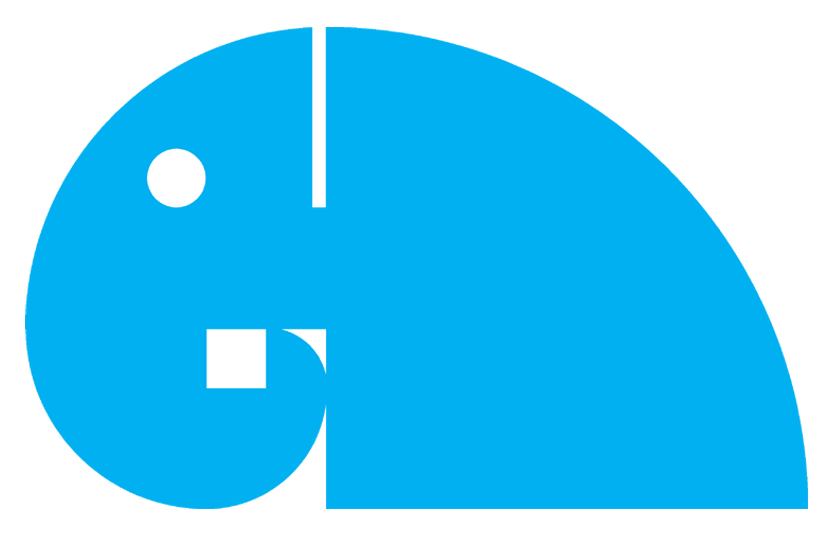Oracle SQL Developer Tool- Tips & Tricks
Why Oracle SQL Developer is so popular?
Oracle SQL Developer is mostly used tool used by 5million Oracle Developers. There are many features integrated & supported by Oracle SQL Developer, which makes it is a versatile tool !!
-
Integrated Oracle Data modeler
-
Integrated Migration workbench
-
Approximately 295+ built-in reports for help Developer & DBA folks
-
It has its own reporting features. (Master detail, Drilldown, Gauge & 50+ varieties of Charts ie- Pie & Bar )
-
Integrated SQL*Plus command interface.
-
Can connect to 3rd party databases (Sybase, SQL Server, MySQL etc.) using different drivers
-
Can connect to Oracle Cloud database
-
Integrated file history and change logging features
What you learn in this course.
-
Installation & setup to start working with the tool
-
Learning different components of Oracle SQL Developer tool
-
Creating different types of objects (Table, View, Procedure etc.)
-
Learn GUI setting like changing language of the tool, Fonts size increase, Worksheet & Result-set font type/size change.
-
Code formatting techniques
-
Mostly used short-cuts
-
Exporting data into different formats (CSV, HTML, INSERT scripts etc.)
-
Technique how to debug SQL & PLSQL code
-
Connecting to third party databases like (Sybase, SQL Server, MySQL etc.)
-
Migration of data from MySQL to Oracle
-
How to create & schedule Oracle job
-
Explain plan & Auto trace reports
-
Finding the difference between two schemas
-
Data modelling using both technique (Forward engineering & Reverse Engineering)
-
Creating Ad-hoc reports & Graphs (Simple, Master-detail, Drilldown Reports + Gauge & Charts)
Target Students:
-
Database Developers
-
Database Administrators
-
Data Scientist & Data Analysts
Prerequisite:
-
Should have experience in Oracle SQL
-
Should have a Laptop or Desktop
-
Should have Internet connection.
Lokanath Giri
Bangalore/India
I am an OCP - Oracle Certified Professional SQL, PLSQL, Data Modeling and ETL etc.I am an OCP - Oracle Certified Professional SQL, PL/SQL, Data Modeling and ETL
View Profile